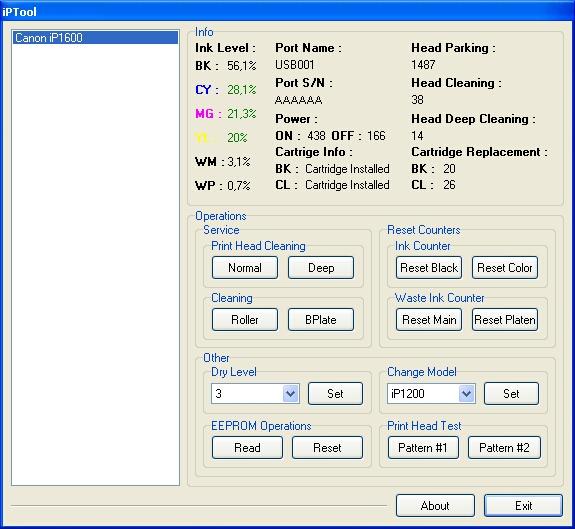Friday, June 3, 2011
Service Manual Epson Stylus Photo R200-R210
Contents:
Troubleshooting.
Disassembly and Assembly.
Adjusments.
Maintenance.
Appendix.
Read Full Post ............
Service Manual HP Laserjet 5L and 6L
This service manual contains information for the HP Laserjet 5L and 6L and this manual contains information necessary to test, calibrate and service.
Table of contents HP Laserjet 5L and 6L Printer Service Manual
1. Product Information
2. Site Requirements
3. Operating Overview
4. Maintenance
5. Functional Overview
6. Removal and Replacement
7. Troubleshooting
8. Parts and Diagrams
9. Parts Index
10. Regulatory Information
11. Service Notes
12. Subject Index
Download HP Laserjet 5L and 6L Printer Service Manual:
Read Full Post ............
Tuesday, October 13, 2009
MP Tool (Canon Printer Resetter)
The program is designed for service works with the printer Canon MP-Series Low-Level mode at the moment are supported: MP150, MP160, MP170, MP180, MP450, MP460.
- Expanded information on the level of ink in the cartridge and containers for the waste of ink.
- Reading, recording and reset the printer EEPROM.
- Resetting counters level black and coloured ink cartridges. Clear the counters occupancy “core” and “supplementary” containers for the waste of ink.
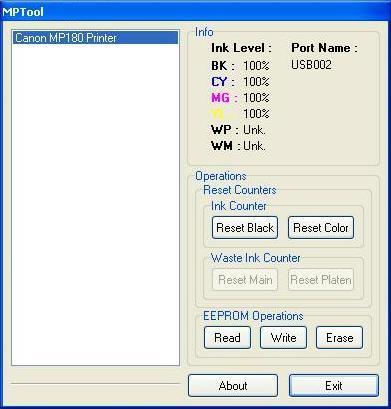
Info Section.
Ink Level – shows the level of occupancy ink:
BK – black cartridge.
CY – colored ink cartridge Cyan.
MG – colored Magenta ink cartridge.
YL – Yellow colored ink cartridge.
WM – “core” container for the waste of ink.
WP – “additional” container for the waste of ink.
Port Name – displays the name of the printer port on the system.
Operations ection.
Subsection Reset Counter – Ink Counter.
Reset Black – zeroing meter level black ink cartridge.
Reset Color – zeroing meter level of colour ink cartridge.
Subsection Reset Counter – Waste Ink Counter.
Reset Main – zeroing meter level occupancy ink “main” containers for the waste of ink.
Reset Platen – zeroing meter level occupancy ink “additional” container for the waste of ink.
Subsection EEPROM Operations.
Read – reading EEPROM *. bin in the printer file.
Write – Record *. bin file in EEPROM printer.
Erase – zeroing EEPROM printer.
Read Full Post ............
iP Tool (Canon Printer Resetter)
The program is designed for service works with the printer Canon iP-series in Normal mode at the moment are supported : iP1200, iP1300, iP1600, iP1700, iP1800, iP2200, iP2500.
Features:
- Expanded information on the printer ink in the cartridge level, and containers for the waste of ink.
- Printing test samples for testing nozzles PG.
- Cleaning and deep cleaning PG printer pallet cleansing and cleaning rollers.
- Changing the delay value for drying.
- Changing your printer.
- Reading and dumping EEPROM printer.
- Obnulenie counters level black and coloured ink cartridges.
- Clear the counters occupancy “core” and “supplementary” containers for the waste of ink.
Ink Level – shows the level ink:
- BK – black cartridge.
- CY – colored ink cartridge Cyan.
- MG – colored Magenta ink cartridge.
- YL – Yellow colored ink cartridge.
- WM – “core” container for the waste of ink.
- WP – “additional” container for the waste of ink.
Port Name – displays the name of the printer port on the system.
Port S / N – shows the serial number of the printer port.
Power – shows the number of:
- ON – inclusions printer.
- OFF – to turn off the printer.
Cartridge Info – Displays information on the status of:
- BK – black cartridge.
- CL – colored cartridge.
Head Parking – displays the number of parking lots PG.
Head Cleaning – shows the number of conventional heating PG.
Head Deep Cleaning – displays the number of deep cleaning PG.
Cartridge Replacement – shows the number of replacements:
BK – black cartridge.
CL – colored cartridge.
Read Full Post ............